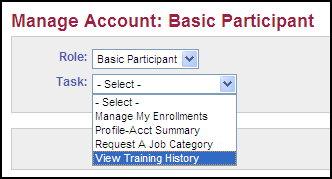
After enrolling in a class, series or conference through the Training Registry, the organization sponsoring the training will receive notification and the status of the training can be tracked through the Manage My Enrollments task. You must have an Enterprise A&A account to view training history in the Training Registry. To learn more about creating an account, see the topic Training Registry Access and Account Setup.
|
Quick Steps:
|
Before you begin: Click the Sign In link on the left navigation. Enter your user name and password.
The result: The Manage Account page displays
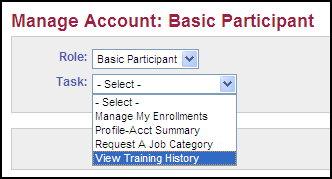
Click  of the Task field and
select the option "View Training History"
of the Task field and
select the option "View Training History"
The result: The Training History page displays.
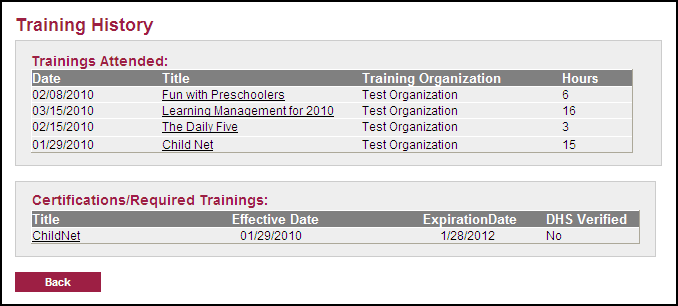
Click the Title of the class
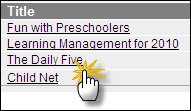
The result: The Class Summary page displays.
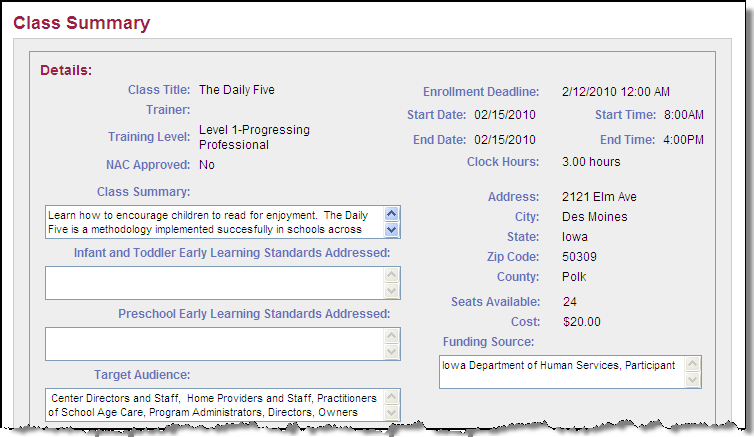
Click the Title of the Certification
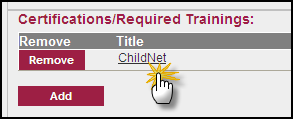
The result: The Certification Summary page displays.
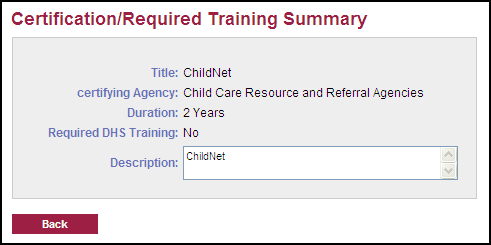
Related Topics: