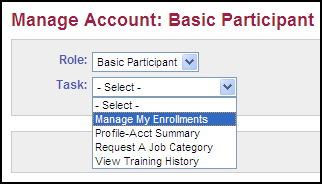
After enrolling in a class, series or conference through the Training Registry, the organization sponsoring the training will receive notification and the status of the training can be tracked through the Manage Classes task. Enrollment in a training must be approved by the Training Organization that is sponsoring the training. You will receive an email to identify your status of enrollment.
|
Quick Steps:
|
Before you begin: Click the Sign In link on the left navigation. Enter your user name and password.
The result: The Manage Account page displays
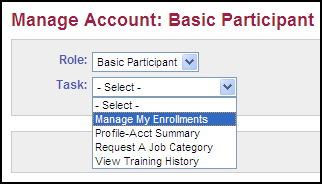
Click  of the Task field and
select the option "Manage My Enrollments"
of the Task field and
select the option "Manage My Enrollments"
The result: The Manage Enrollments page displays.
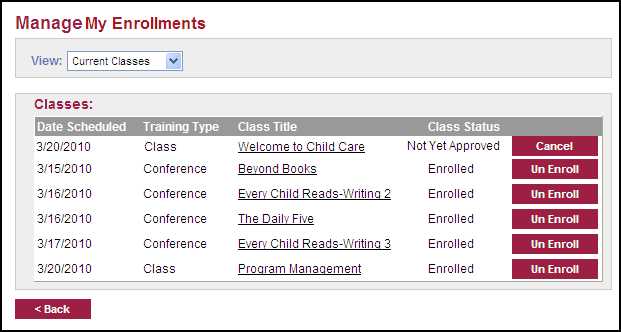
 By default, the View
is set to display Current Classes.
By default, the View
is set to display Current Classes.
|
Class Status |
Definition |
|
Enrolled |
Enrollment has been approved. |
|
Not Yet Approved |
Enrollment is awaiting approval by training organization. |
|
Waiting |
You have been placed on the Wait List for the training. |
|
Attended |
You have attended the training. |
Click  to select from a list of View
options.
to select from a list of View
options.
|
|
View |
Definition |
|
Current Classes |
Classes, Series and Conferences in which you are currently enrolled. | |
|
Past Classes |
Past Classes, Series and Conferences in which you enrolled. | |
|
Cancelled Classes |
Cancelled Classes, Series and Conferences in which you enrolled. |
Select Current Classes, Past Classes or Cancelled Classes to view trainings with the specific status.
Click the Class Title
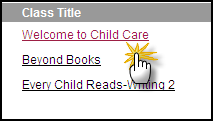
The result: The Class Summary page displays.
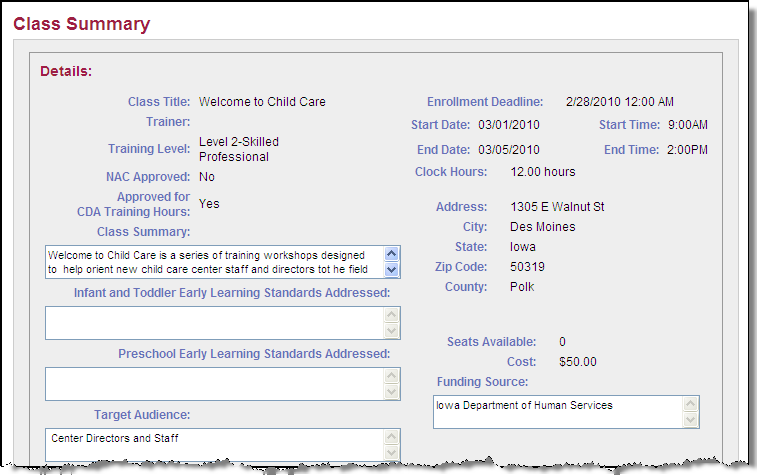
Click  .
.
Click  .
.
 When you un enroll from a class within a series, you will automatically
un enroll from the entire series including all classes within the series.
When you un enroll from a class within a series, you will automatically
un enroll from the entire series including all classes within the series.
Click  .
.
The result: The Class Evaluation page displays.
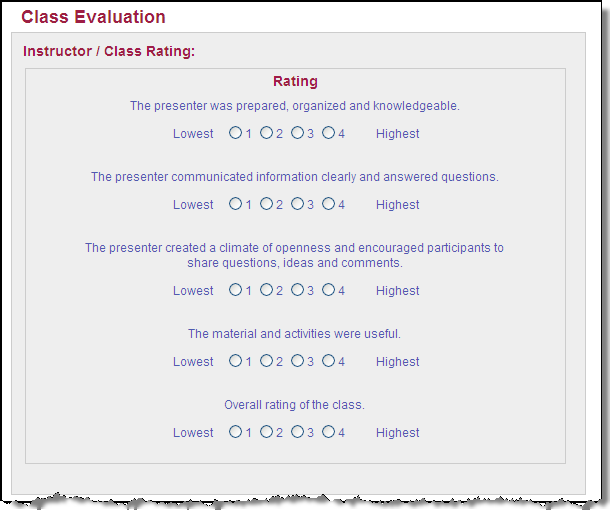
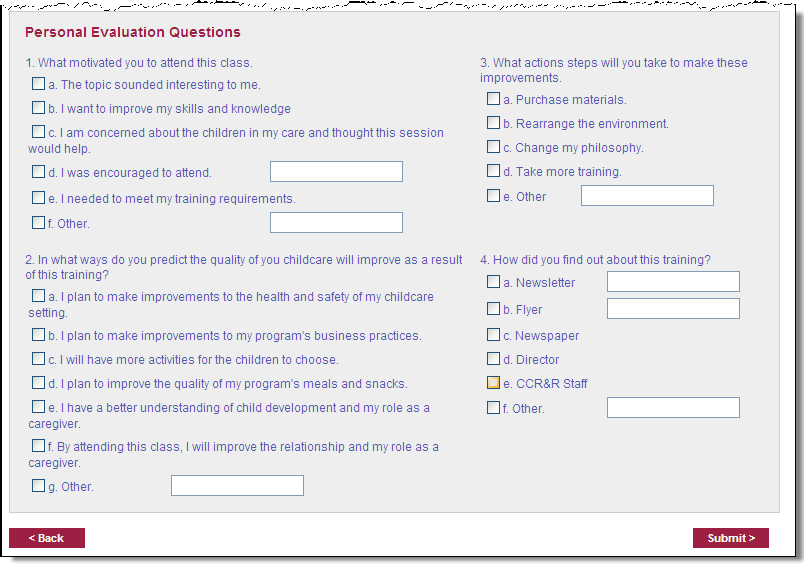
Complete the questions and click  .
.
The result: The Manage My Enrollments page displays.
Related Topics: