 *If you do not have an Account Id and Password to sign in, see the topic
Training Registry Access and Account Setup.
*If you do not have an Account Id and Password to sign in, see the topic
Training Registry Access and Account Setup.
The first time you sign into the Training Registry, you will be prompted to enter account details and contact information. To edit your account information in the future, see the topic View Account Summary.
|
Quick Steps:
|
 *If you do not have an Account Id and Password to sign in, see the topic
Training Registry Access and Account Setup.
*If you do not have an Account Id and Password to sign in, see the topic
Training Registry Access and Account Setup.
Before You Begin: Open the Iowa Child Care Provider Training Registry.
Click the Sign In
link on the left navigation  .
.
Enter your Account
Id and Password. Then click
 .
.
The result: The Basic Account Information page displays.
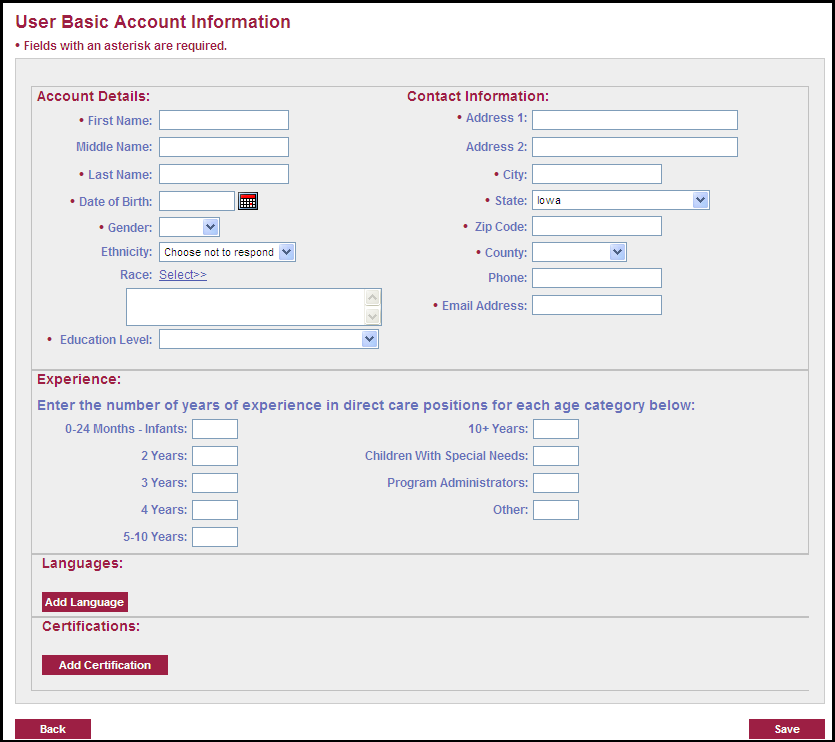
Complete all relevant information.
 The information that you provide here will be in
the public view if you connect yourself to a Registered Child Development
Home or a Licensed Child Care Center in the Request a Job Category page.
You are responsible for the information that you
provide.
The information that you provide here will be in
the public view if you connect yourself to a Registered Child Development
Home or a Licensed Child Care Center in the Request a Job Category page.
You are responsible for the information that you
provide.
Click  . The fields with an
asterisk (*) indicate required information.
. The fields with an
asterisk (*) indicate required information.
The result: You will receive a message that your account has been created with a link to access your Home page.
Click the link that states click here to access your Home page... This will lead you to your Manage Account page.
The result: The Manage Account page displays.
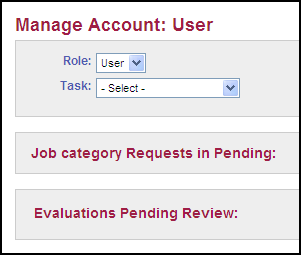
 You will have a default role in the Training Registry system of "User." You
can request a job category that more appropriately fits your role.
You will have a default role in the Training Registry system of "User." You
can request a job category that more appropriately fits your role.
Related Topics:
-Training Registry Access and Creating an Account