Click the Sign
In link on the left navigation  .
.
If you already have an Enterprise A&A account, you will have access to your Training Registry account using the same credentials.
|
Quick Steps:
|
Before you begin: Open the Iowa Child Care Provider Training Registry web site at https://ccmis.dhs.state.ia.us/trainingregistry/.
The result: The Welcome to the Child Care Provider Training Registry page displays.
Click the Sign
In link on the left navigation  .
.
The result: The Enterprise A & A Sign In page displays.
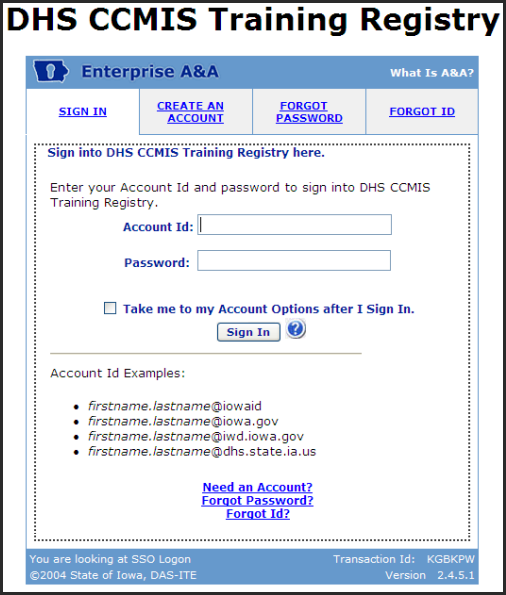
Enter your Account Id and Password.
Click
 .
.
The result: The Training Registry User Identity Validation page or the Manage Account page displays.
The Personal Identification Number (PIN) will be a unique 8-31 character code (use only alpha and numeric characters) which, along with your credentials, will uniquely identify you in the Training Registry.
If you use a PIN that has been used by someone else, you will be asked to input another one.
Please remember this PIN as you may need it to access DHS Chilld Care Systems in the future.
The Training Registry User Identity Validation page provides the ability to create a PIN, connect to an existing PIN, or retrieve a forgotten PIN.
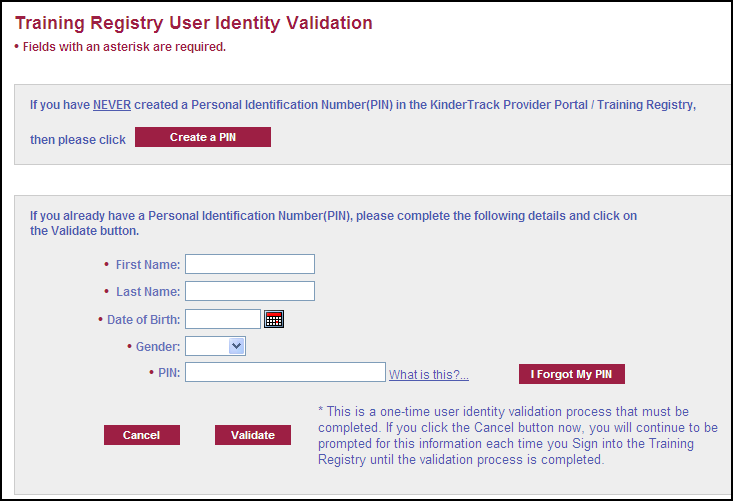
Click 
The result: A redirect warning message appears.
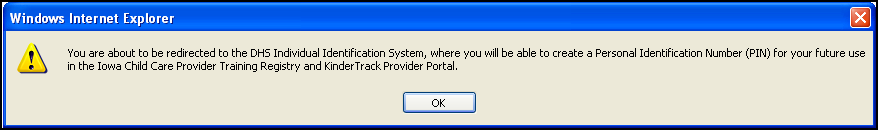
Click  .
.
The result: The DHS Individual Identification System Security Information page displays.
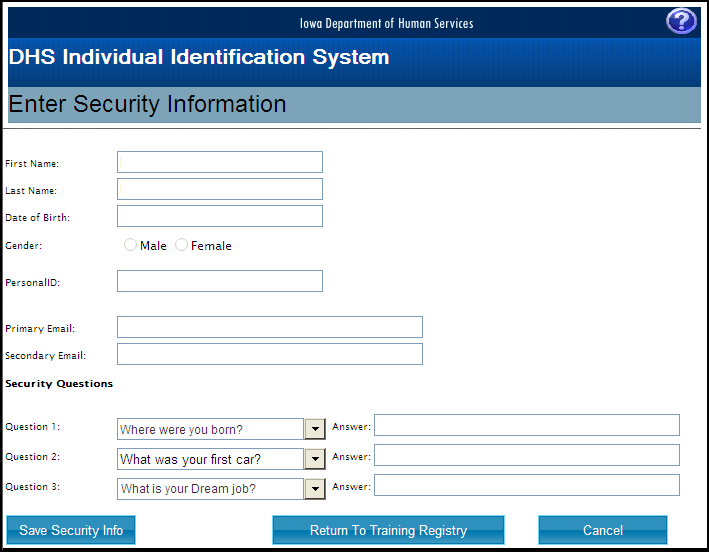
Complete the form fields. The PersonalID field must contain between 8-31 alpha and/or numeric characters.
 If the PIN you create
is not unique, you will be prompted to enter a new Personal ID.
If the PIN you create
is not unique, you will be prompted to enter a new Personal ID.
Click  .
.
The result: A message "Security information successfully saved to user account." will appear at the bottom of the page.
Click  .
.
The result: The Manage Account page displays.
 If you click
If you click  at anytime during
the process, you will be redirected to the Training Registry User Identify
Validation page.
at anytime during
the process, you will be redirected to the Training Registry User Identify
Validation page.
Enter your personal information including your PIN in the form fields.
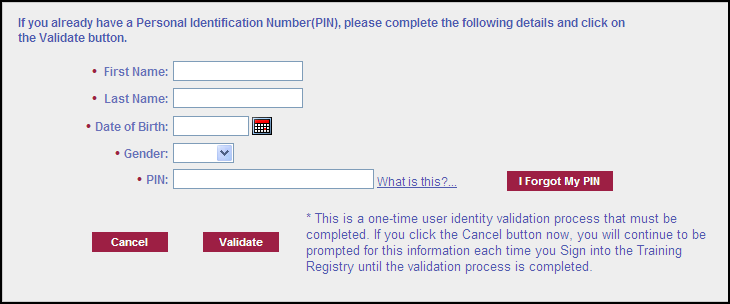
Click  .
.
The result: The Manage Account page displays.
Click  .
.
The result: A redirect warning message appears.
Click  .
.
The result: The DHS Individual Identification System Main Menu appears.
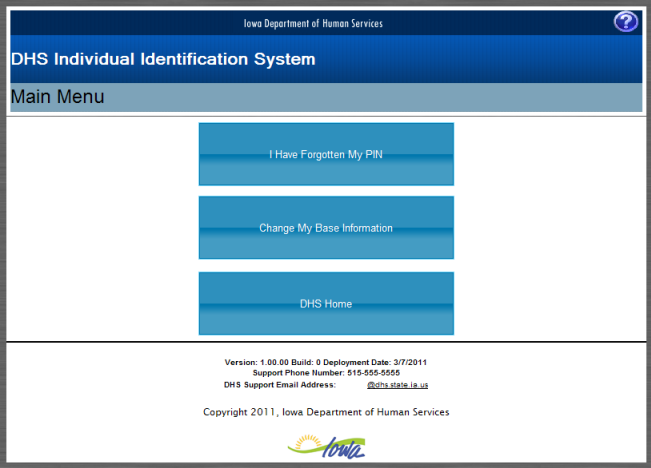
Click 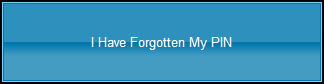 .
.
The result: The Forgotten Personal ID page displays.
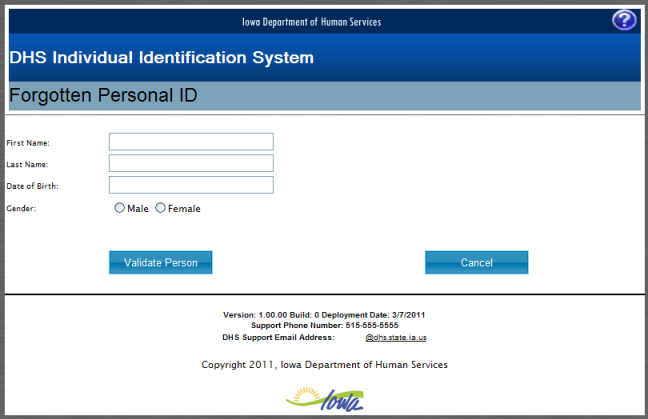
Enter your personal information.
Click  .
.
The result: You will be prompted for answers to the security questions you established when you first created your PIN.
Provide the answers to the questions.
Click  .
.
The result: The Retrieve Personal ID page displays.
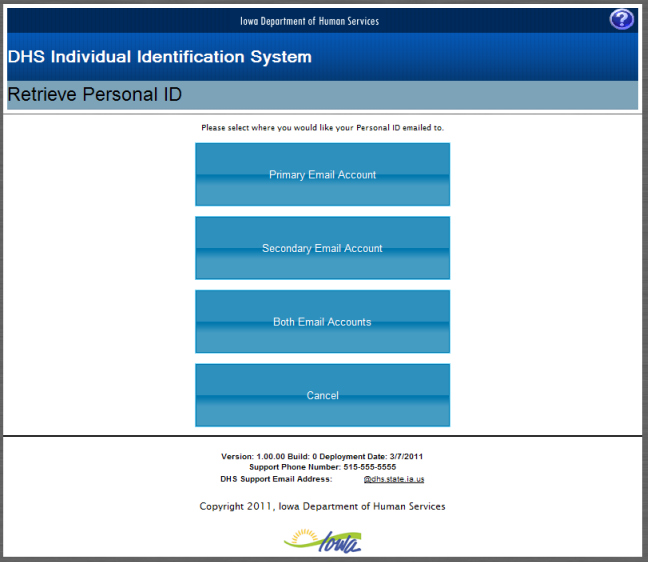
Select the Email account you want to use to receive your PIN.
The result: A confirmation page displays.
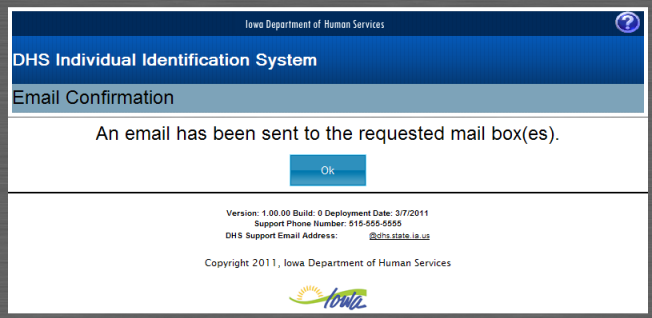
Click  .
.
The result: The DHS Individual Identification System Main Menu appears. Be sure to check your Email account where you will find a message containing your PIN.
 You can click
You can click 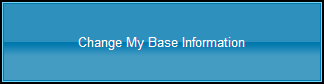 to update your personal information and security questions.
to update your personal information and security questions.
Click the Sign Out
link on the left navigation. 
The result: The window displays the following message.
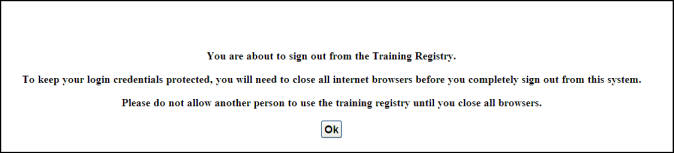
Click
 .
.
The result: The browser window closes if there is only a single tab open. If there are other tabs open in the browser, you should close all tabs and all browser windows to terminate your connection. This will ensure that all secure access has been terminated.
Related Topics:
-Training Registry Access and Creating an Account
-Set up a Training Registry Account