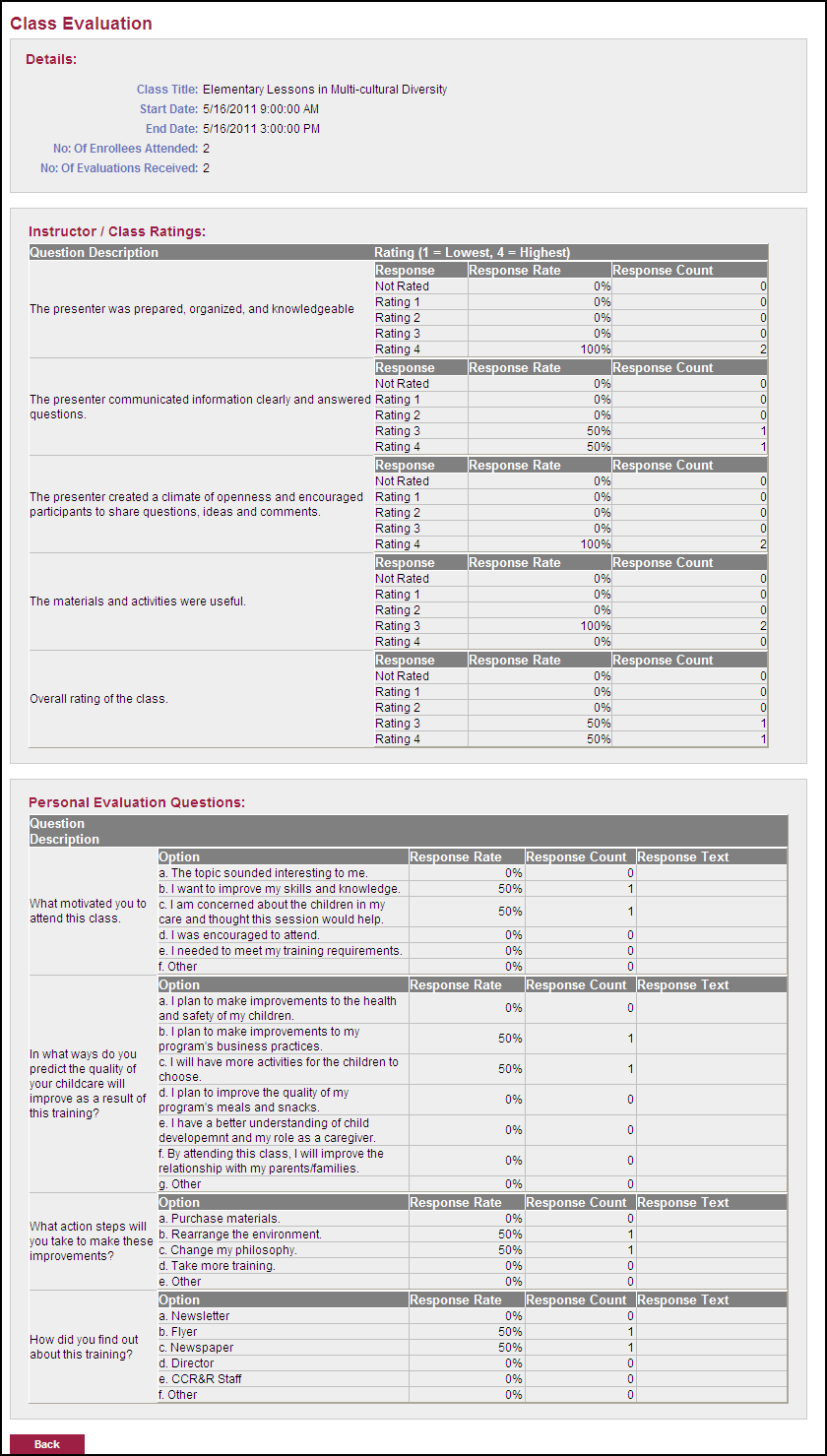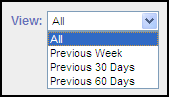TO - Manage Class Evaluations
The TO - Manage Class Evaluations task is available to training organizations.
It allows the training organization manager or
employee the ability to view the evaluations submitted by training attendees.
 When the training organization manager or
employee verifies attendance of the training in the TO-Manage Classes,
Series or Conferences pages, the attendee receives an Email that requests
their evaluation. See the topic TO
- Manage Classes, TO - Manage Series,
or TO - Manage Conferences to
learn how to verify attendance.
When the training organization manager or
employee verifies attendance of the training in the TO-Manage Classes,
Series or Conferences pages, the attendee receives an Email that requests
their evaluation. See the topic TO
- Manage Classes, TO - Manage Series,
or TO - Manage Conferences to
learn how to verify attendance.
|
Quick
Steps:
Sign
in to the system using the link on the left navigation. Click the Task drop down
and select TO-Manage Class Evaluations. Click Class Eval to view
the evaluation. |
Before you begin:
Open and Sign In to the Iowa
Child Care Provider Training Registry.
The
result: The Manage
Account page displays.
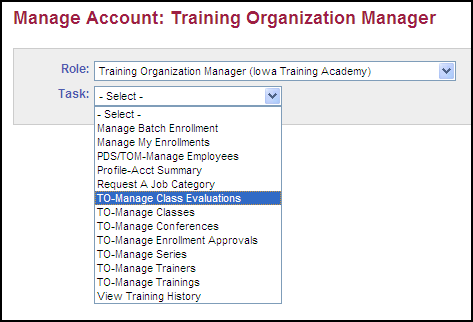
To manage the evaluations for your organization's classes:
Click the  for the Task
field. and select TO - Manage Class Evaluations.
for the Task
field. and select TO - Manage Class Evaluations.
The result: The
Manage Class Evaluations page displays.
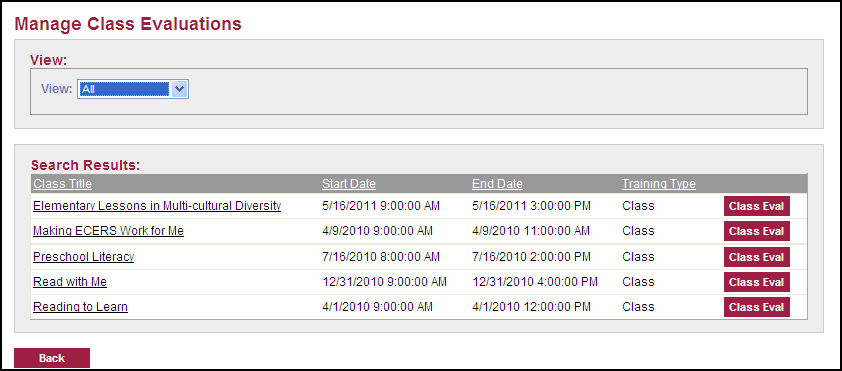
Click  .
.
The result: The
specific evaluation from that class displays.
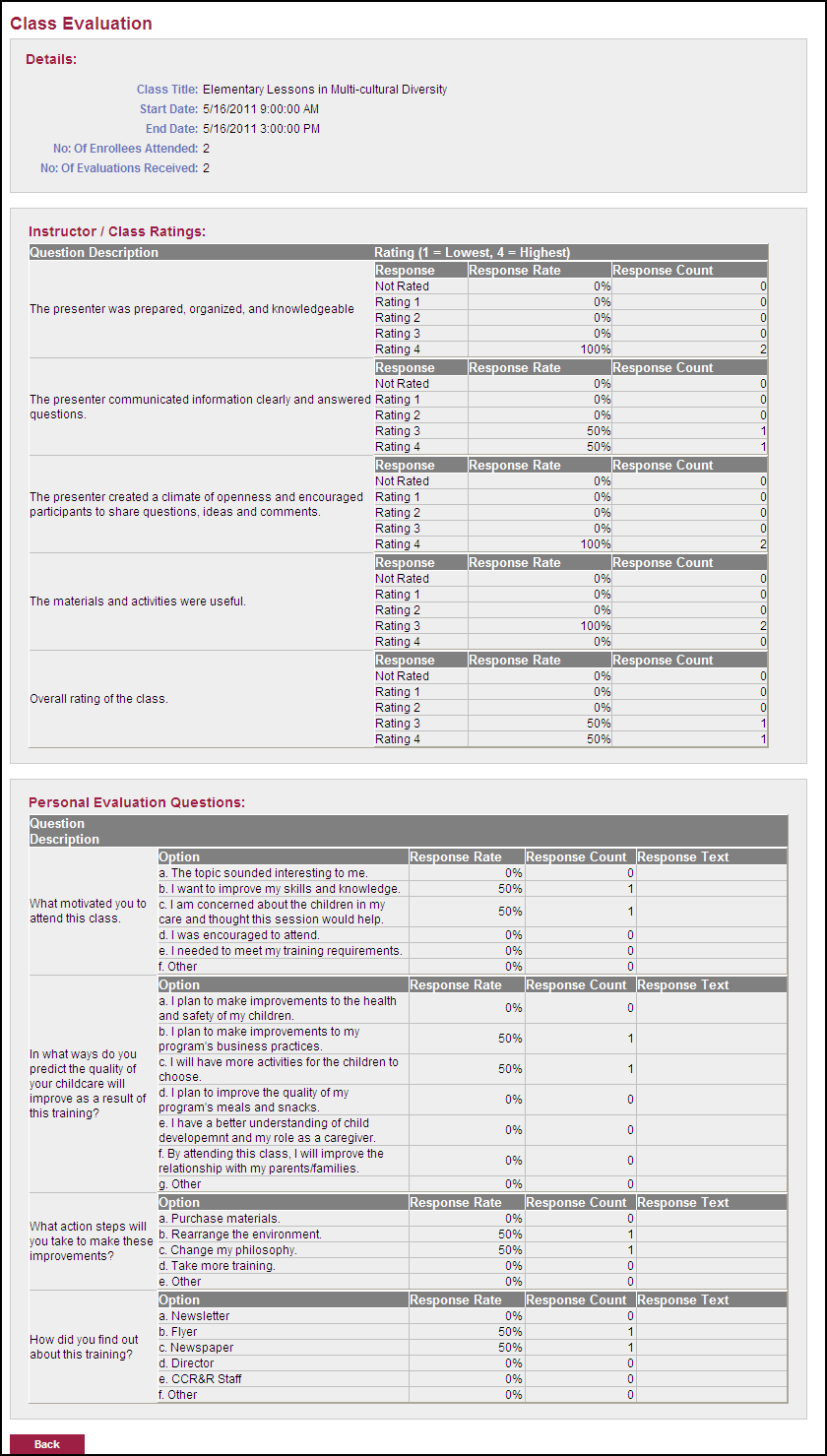
To filter the view:
Click the  for the View
field.
for the View
field.
The result: The
view options display.
|
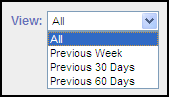
|
View |
Definition |
|
All |
All evaluations submitted regardless of the class date. |
|
Previous Week |
Evaluations submitted from classes within the last week. |
|
Previous 30 Days |
Evaluations submitted from classes within the last 30 days. |
|
Previous 60 Days |
Evaluations submitted from classes within the last 60 days. |
 By default, the view will be Previous
Week.
By default, the view will be Previous
Week.
 When the training organization manager or
employee verifies attendance of the training in the TO-Manage Classes,
Series or Conferences pages, the attendee receives an Email that requests
their evaluation. See the topic TO
- Manage Classes, TO - Manage Series,
or TO - Manage Conferences to
learn how to verify attendance.
When the training organization manager or
employee verifies attendance of the training in the TO-Manage Classes,
Series or Conferences pages, the attendee receives an Email that requests
their evaluation. See the topic TO
- Manage Classes, TO - Manage Series,
or TO - Manage Conferences to
learn how to verify attendance.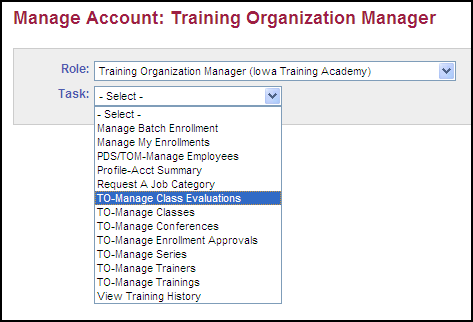
 for the
for the 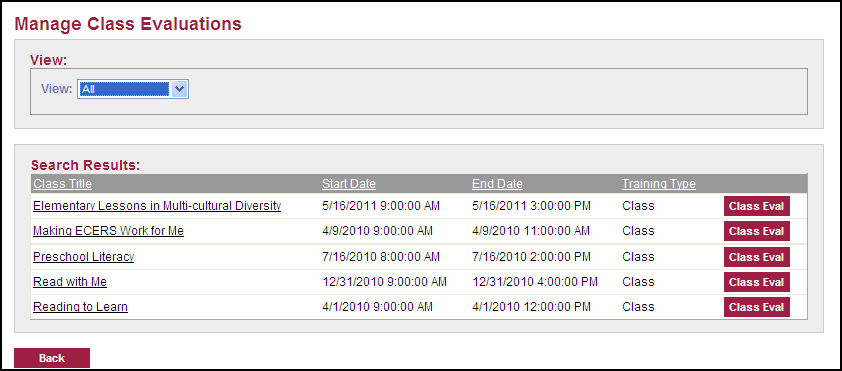
 .
.