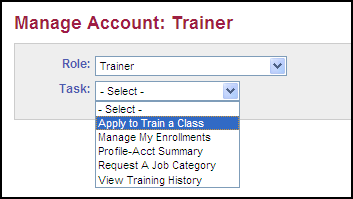
The TR - Apply to Train a Class task is available for trainers and allows the trainer the ability to directly apply to train a class that he or she is qualified to train.
|
Quick Steps:
|
Before you begin: Open and Sign In to the Iowa Child Care Provider Training Registry.
The result: The Manage Account page displays.
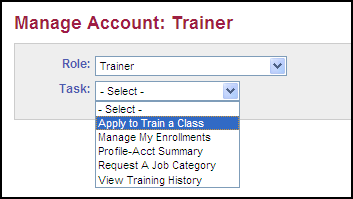
Click the  for the Task
field.
for the Task
field.
Select Apply to Train a Class.
The result: The Apply to Train a Class page displays.
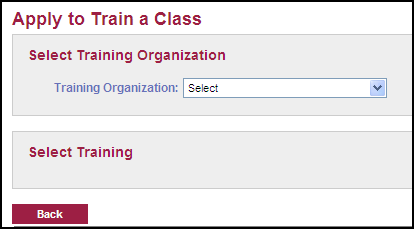
Click the 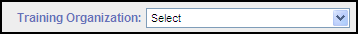 to select the Training Organization offering the training
you want to train.
to select the Training Organization offering the training
you want to train.
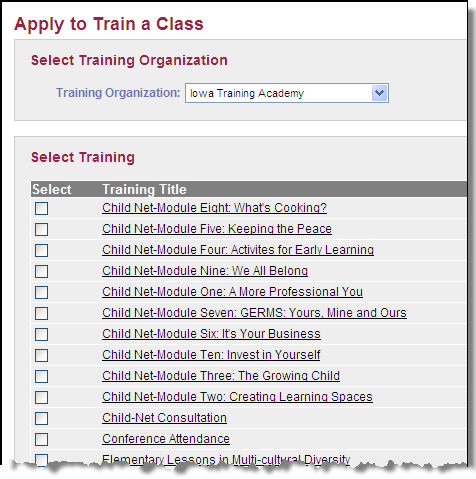
Click the checkbox before each of the trainings you want to apply to train.
The result: The Manage Account page displays with the training identified in the Trainings Applied For section with a status of Pending.
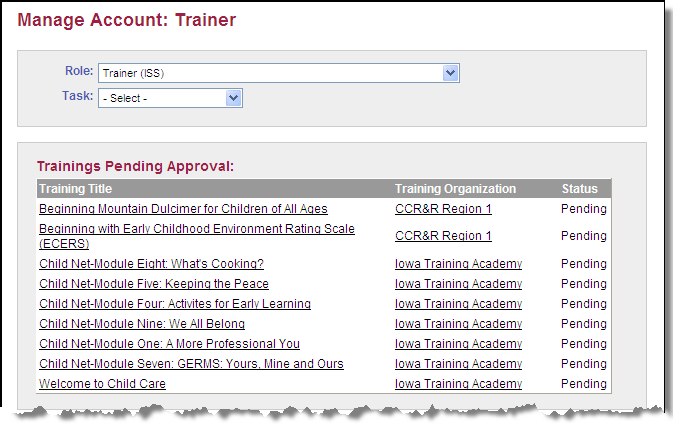
Related Topics: