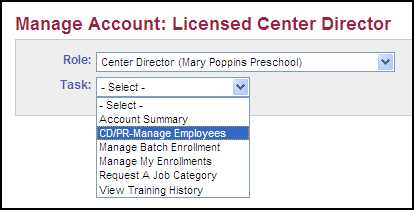
The CD/PR - Manage Employees task is available for licensed centers and child care providers to view employee information and identify if they have an Active status.
|
Quick Steps:
|
Before you begin: Open and Sign In to the Iowa Child Care Provider Training Registry.
The result: The Manage Account page displays.
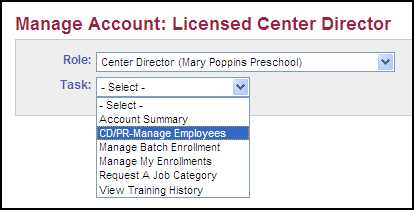
Click  to select a Task.
to select a Task.
Select CD/PR-Manage Employees.
The result: The Manage Employees page displays.
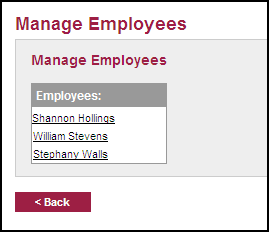
Click the employee name
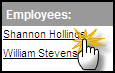
The result: The Employee Detail page displays.
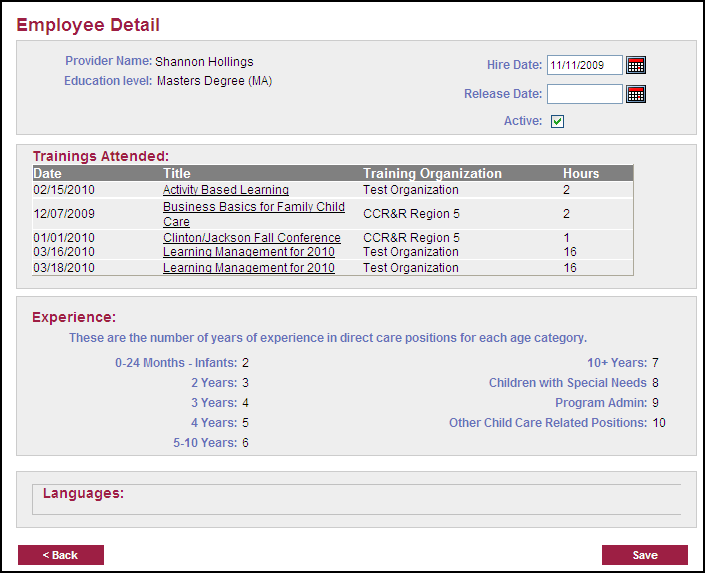
You can:
Enter or edit the Hire Date.
Enter or edit the Release Date.
Click the Active check box to identify the employee status.
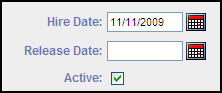
 Be sure to click
Be sure to click
 if any changes
are made.
if any changes
are made.
 The Active check
box option identifies if the employee displays as a member of the Primary
Provider or Center Director's business. The center
employee or provider employee continues to be an employee of the business
until the release date is entered.
The Active check
box option identifies if the employee displays as a member of the Primary
Provider or Center Director's business. The center
employee or provider employee continues to be an employee of the business
until the release date is entered.