 Click Sign In
first if you plan to enroll in a training.
Click Sign In
first if you plan to enroll in a training.|
Quick Steps:
|
Before you begin: Open the Iowa Child Care Provider Training Registry and click the Search Calendar link or icon.
 Click Sign In
first if you plan to enroll in a training.
Click Sign In
first if you plan to enroll in a training.
The result: The Search Calendar page displays.
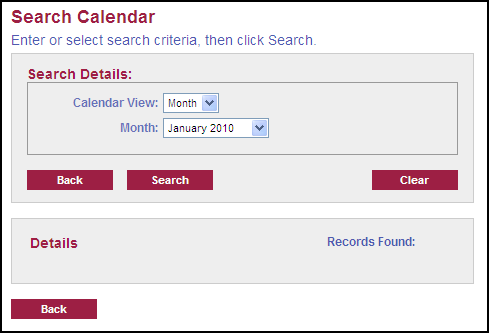
Click  to change the calendar view that you want to search
by.
to change the calendar view that you want to search
by.
The Result: You are provided different items for selection.
|
Month
|
Day
|
|
Week
|
Year
|
Click  to begin the search.
to begin the search.
The result: The page refreshes to display the trainings available within the location and time period selected.
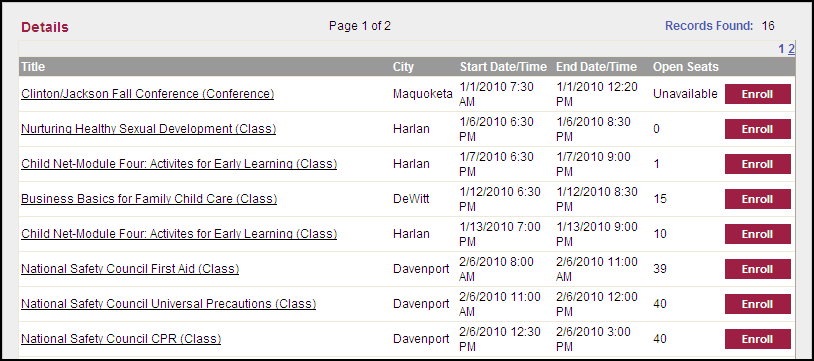
 Click
Click  to clear the form back to the default of
the current calendar year.
to clear the form back to the default of
the current calendar year.
Click the title of the training in the details section.
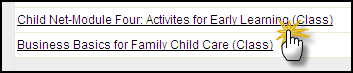
The results: The training Summary page for the selected Class, Conference, or Series displays.
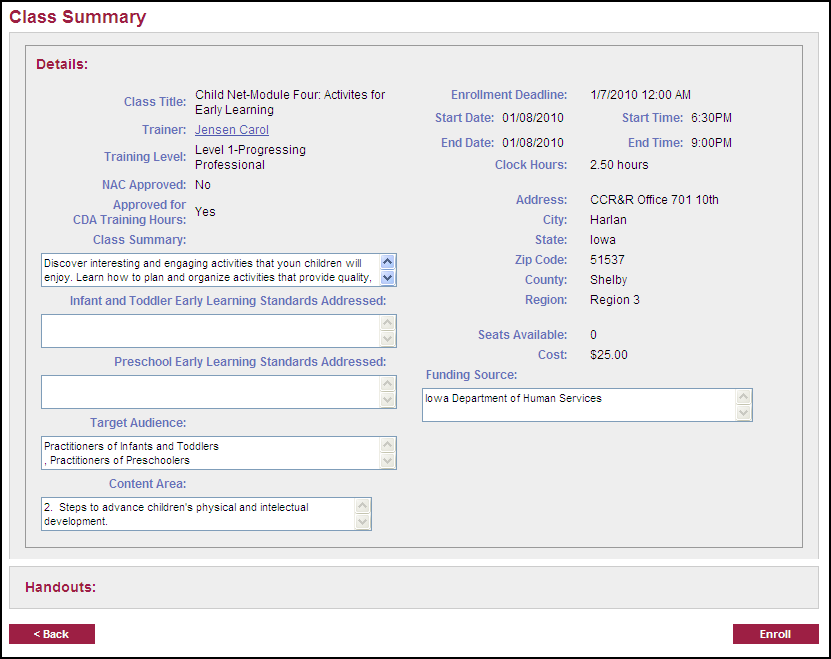
 Click
Click  to return to the search results or click
to return to the search results or click  to enroll in the training. To
enroll you must be signed into the training registry.
to enroll in the training. To
enroll you must be signed into the training registry.