 Click
Sign In first if you plan to enroll in a training
offered by the trainer.
Click
Sign In first if you plan to enroll in a training
offered by the trainer.|
Quick Steps:
|
Before you begin: Click the Search Trainers link or icon.
 Click
Sign In first if you plan to enroll in a training
offered by the trainer.
Click
Sign In first if you plan to enroll in a training
offered by the trainer.
The result: The Search Trainers page displays.
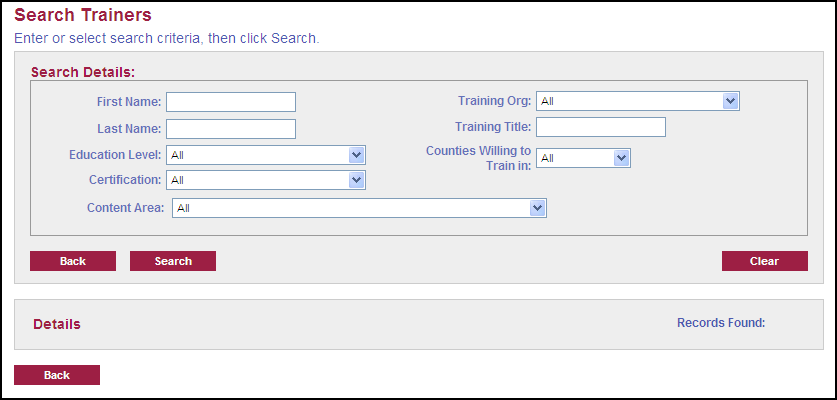
To search for a trainer and view their details:
Do one or a combination of the following:
Enter all or part of a trainer's
First Name into  .
.
Enter all or part of a trainer's
Last Name into  .
.
Click  to select a specific Education
Level.
to select a specific Education
Level.
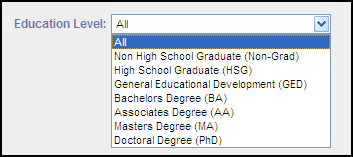
Click  to select a specific Certification.
to select a specific Certification.
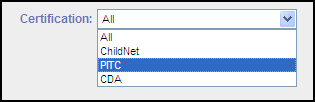
Click  to select a specific Content
Area.
to select a specific Content
Area.
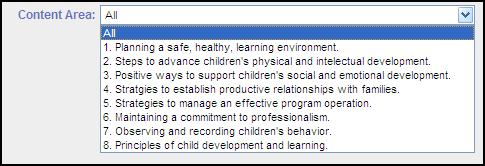
Click  to select a specific Training
Organization.
to select a specific Training
Organization.
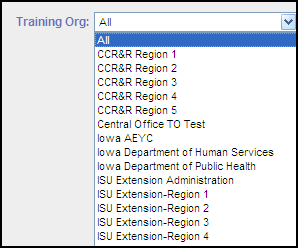
Enter all or part of a Training
Title into  .
.
Click  to select a specific County
the trainer is willing to train in.
to select a specific County
the trainer is willing to train in.
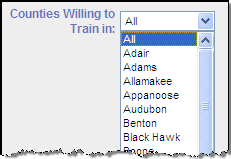
Click  to begin searching the training registry
for a trainer.
to begin searching the training registry
for a trainer.
The result: The trainers that match the criteria entered and/or selected display in the Details section of the page.
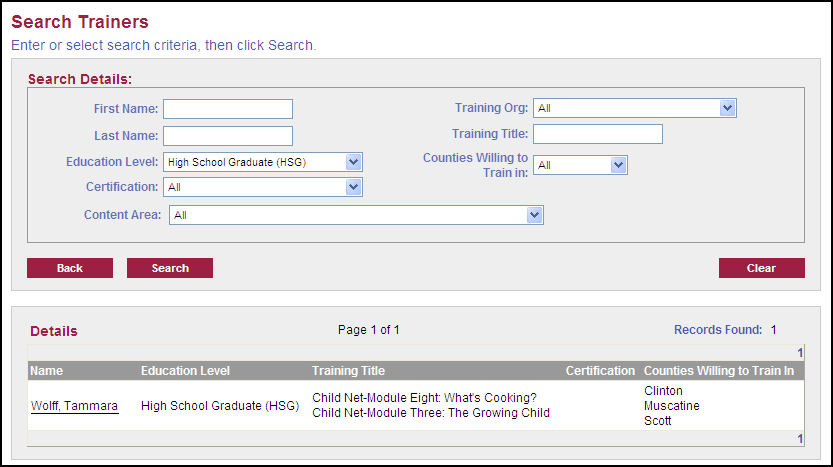
 Click
Click  to reset the form to its default blank state or
to reset the form to its default blank state or  to return to the Training Registry Home page.
to return to the Training Registry Home page.
Click the Trainer Name to view more information.
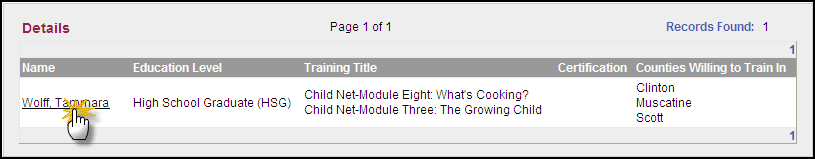
The result: The Trainer Summary page displays.
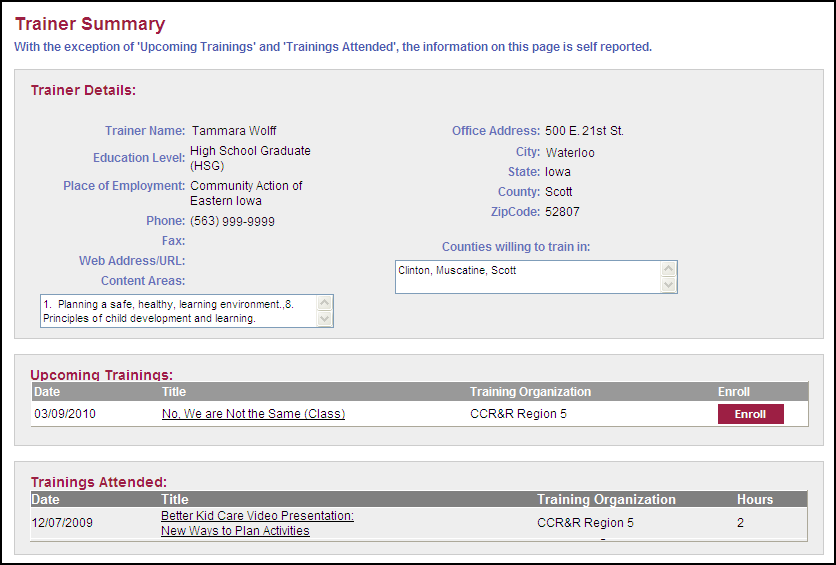
 Review the Upcoming Trainings
to see the classes this trainer is going to facilitate.
Review the Upcoming Trainings
to see the classes this trainer is going to facilitate.
 Review the Trainings Attended
to see the training that this trainer has attended.
Review the Trainings Attended
to see the training that this trainer has attended.
 Click
Click  to return to the search results.
to return to the search results.