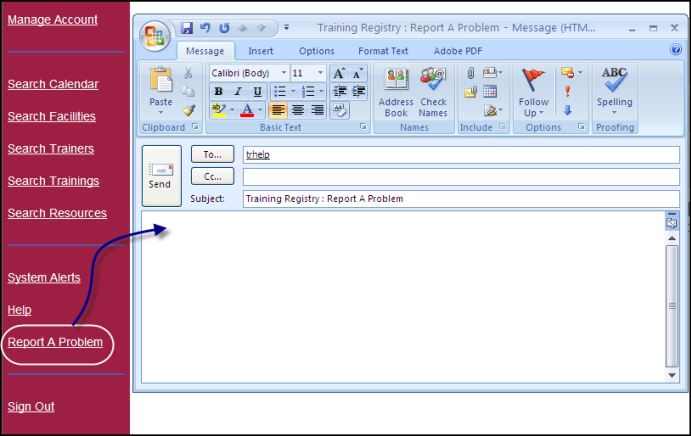
If you encounter an error or have a problem completing a task in the Training Registry system, please let us know.
Click the Report a Problem link on the left navigation tree.
The result: Your default e-mail application will open in a separate window.
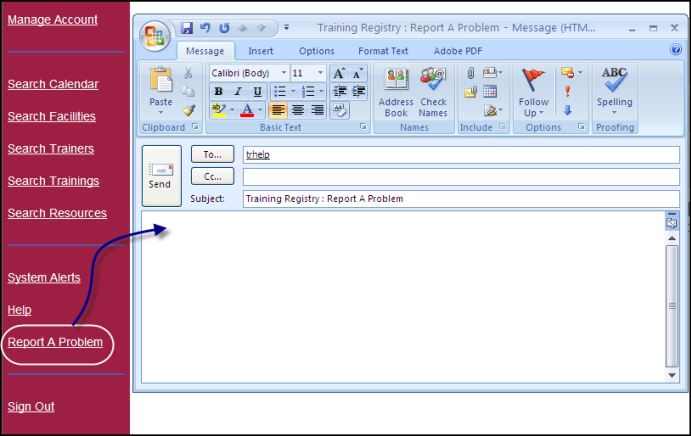
Enter the description of the problem. You should always include your job category, page title, and what occurred.
Click Send to send the e-mail to the Iowa Department of Human Services (DHS) personnel.